Unique Product Identifiers
Product item support two groups of identifiers:
- Product IDs - unique identifier of product per catalog and locale . It is checked by import system for uniqueness. No two different products with same product ID are allowed to be imported, e.g. A3473311516008
- External IDs - list of unique identifiers per catalog and locale , the uniqueness is checked by an integrator. e.g. upc=B44865529807066, isbn=1234A8978
All product IDs and external IDs has to be unique per catalog and locale or issues mentioned bellow will happen. Make sure you prevent importing duplicated in external IDs.
Issue: Duplication of external ID in multiple products.
In case multiple products contain same external id, the outcome of get product by ID is undefined. System can:
- pick one of duplicated products by random
We recommend:
Download whole catalog CSV. Navigate to products page in NOM and download it.
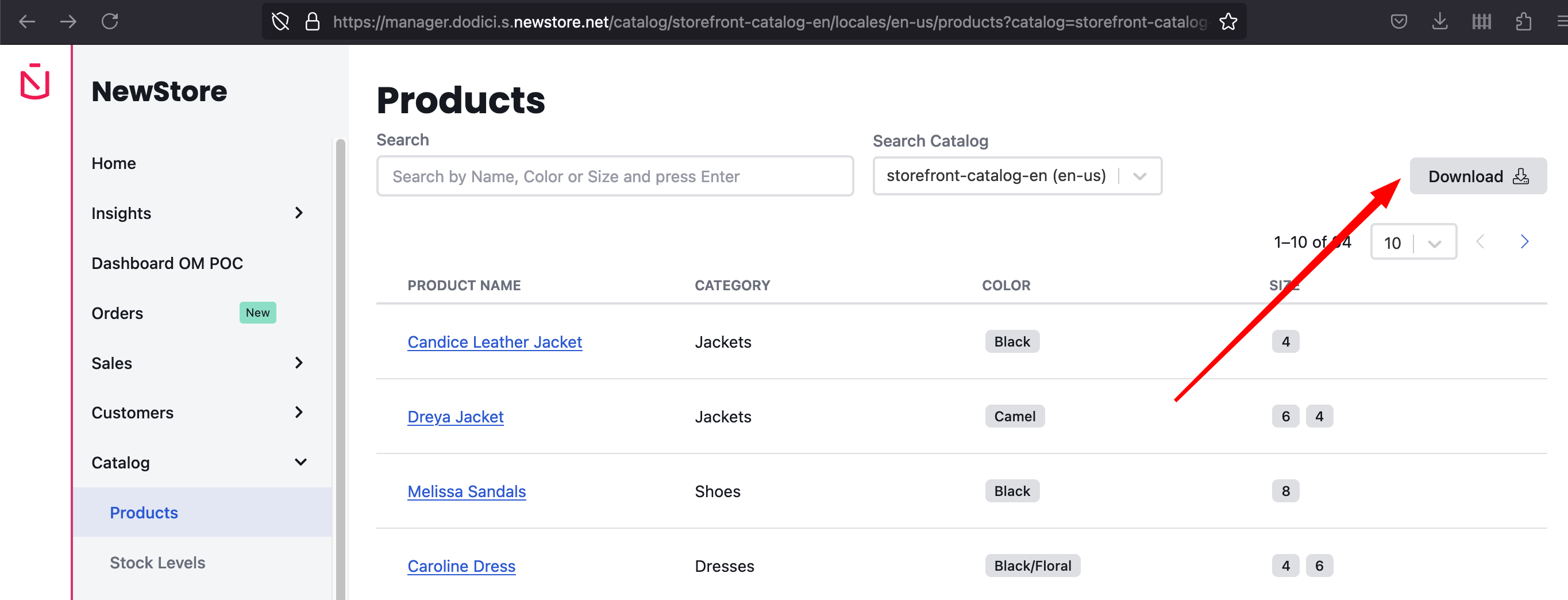
Analyze CSV file (we recommend using script). Check if external ID is pointing only to a single product. If not, it is not defined which product to picked.
ProductID1:
sku: sku1 // wrong - duplicate
ProductID2:
sku: sku1 // wrong - duplicateChange external ID in your source of the truth for affected products and run import. e.g. Import
ProductID2with changed / removedskuSystem needs to write external ID again. Run import also for other products affected by duplication, e.g import again
ProductID1Check product export in NOM next day. (It is generated once a day)
Issue: External ID is colliding with Product ID
In case of external ID be same as productID system picks always product ID. Product has precedence over external ID. System can:
- pick product with product ID first
- pick none, if picked product is set to be not accessible (contains
online_topointing to past)
We recommend:
Download whole catalog CSV. Navigate to products page in NOM and download it.
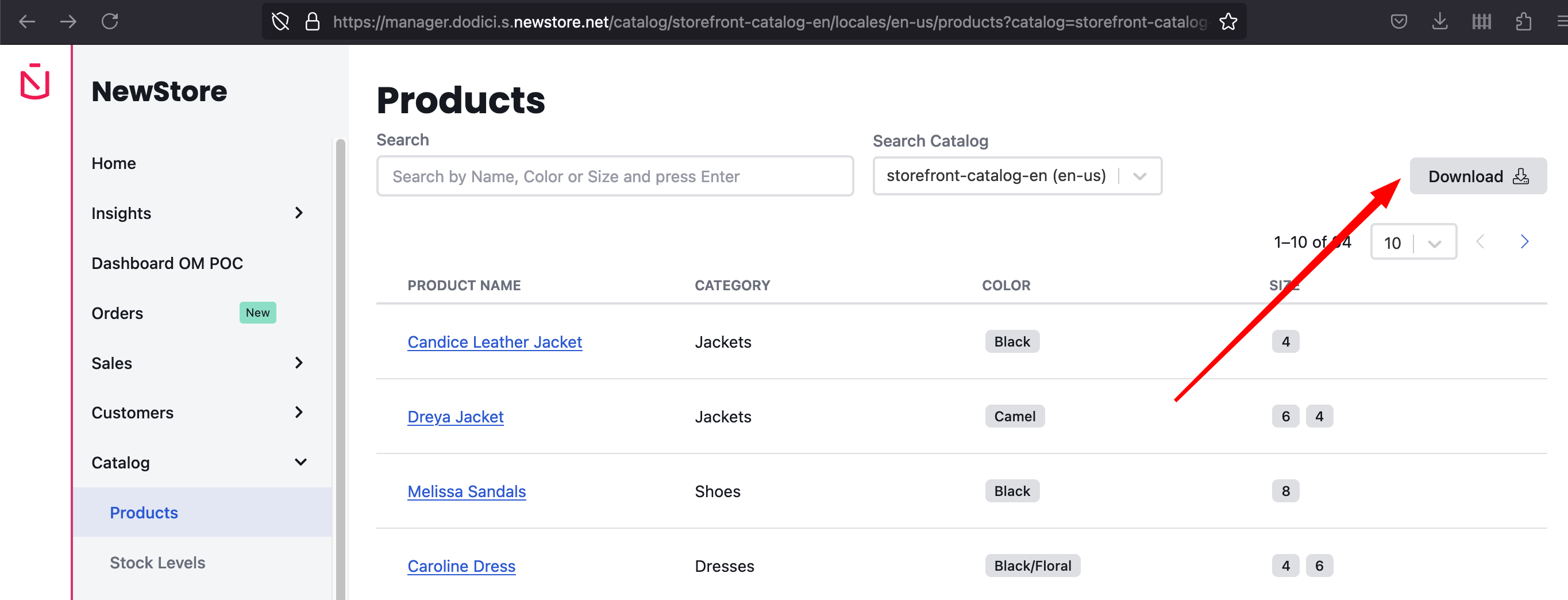
Analyze CSV file (we recommend using script). Check for external ID is colliding with other Product ID. In such situation product has precedence over external ID.
```
ProductID1:
ean: A1234
upc: A456
sku: ProductID1 // ok - same product, product ID take precedence but external ID is pointing to same product
online_to: 2020-10-10 // product not accessible
ProductID2:
ean: B1234
upc: B456
sku: ProductID1 // wrong - collide with product ID ProductID1 that is not accessible
```3a. Remove external ID from
ProductID2. Run an import of changed products, e.g. reimportProductID23b. If removal of external ID is not desired, but actually it is desired to reuse external ID forProductID2, such request cannot be fulfilled with import but requires support ticket to manually delete products. Fill all products you want to delete in the support ticket.Check product export in NOM next day. (It is generated once a day)